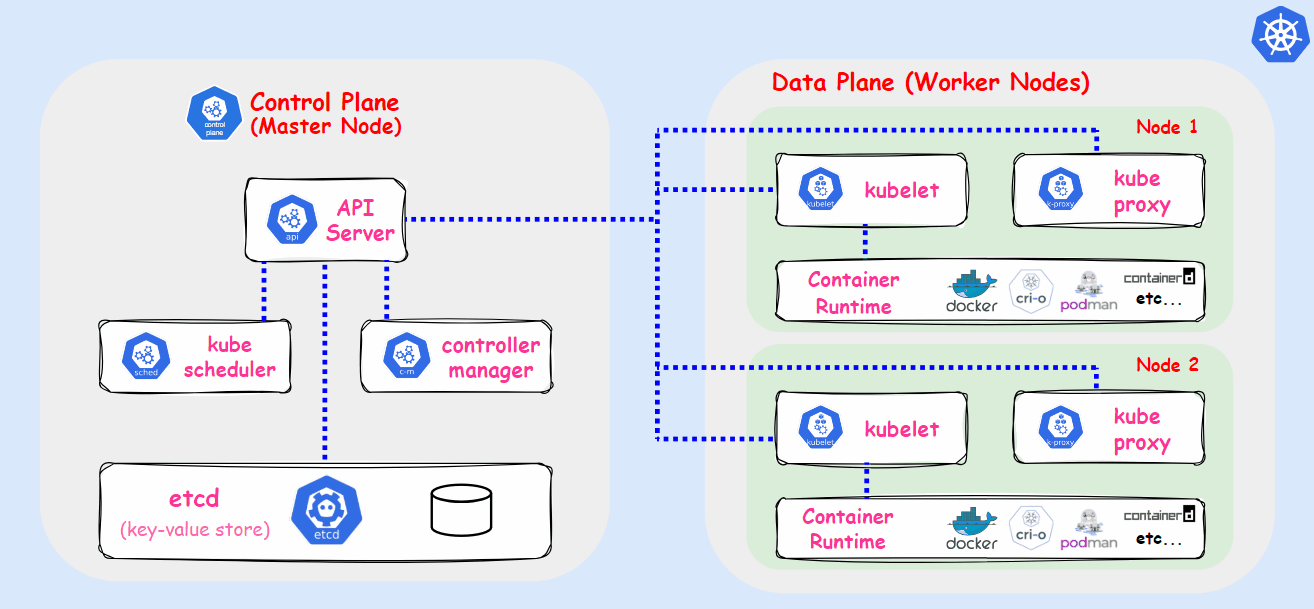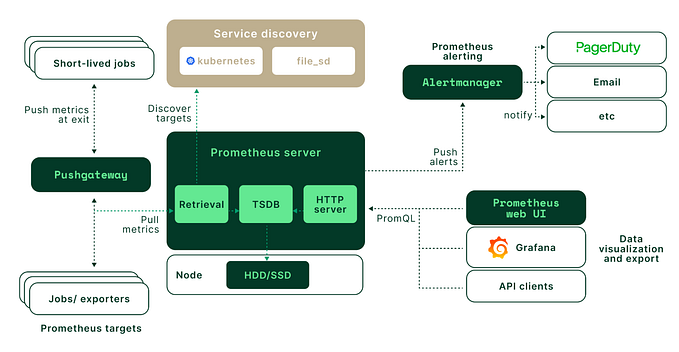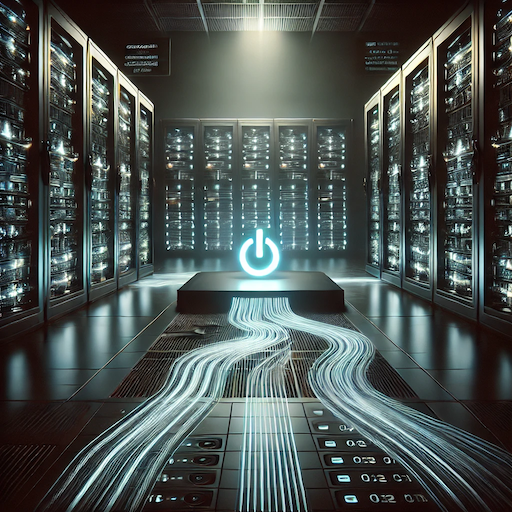⚓ Kubernetes: Configuring Timezone in Pods
>>> A Step-by-Step Guide to Configuring Timezone Using a Simple Pod Manifest

Hello World… In today’s increasingly globalized world, managing time zones effectively within applications is crucial, especially for those deployed in Kubernetes. Changing the timezone of a pod can ensure that your application operates seamlessly across different regions. This blog post explores how to change the timezone of a Kubernetes pod using a simple manifest file. So, let’s get started…
Managing timezones in Kubernetes pods is vital for applications that rely on accurate timekeeping for functionality, such as logging, scheduling tasks, or interacting with users across different regions.
Importance of Timezone Management:
- Consistency in Time Representation: Applications often require consistent time representation, especially when dealing with distributed systems or microservices. Timezone management ensures timestamps are correctly interpreted and displayed according to the user’s locale.
- Logging and Monitoring: Accurate timestamps in logs are crucial for troubleshooting and performance monitoring. If different pods operate in different time zones, correlating logs can become challenging, making it difficult to diagnose issues.
- Scheduling Tasks: Applications that perform scheduled tasks (e.g., CRON jobs) may need to account for timezone differences to ensure they run at the intended local time. Without proper timezone configuration, tasks might execute at unexpected times, potentially causing data inconsistencies or operational issues.
- User Interaction: For applications that interact with users globally, such as e-commerce platforms or social networks, displaying the correct time according to the user’s time zone enhances user experience and clarity.
Default:
The default timezone in a Kubernetes pod is typically set to UTC (Coordinated Universal Time). This means that when a container starts, it will use UTC unless explicitly configured.

Configuring Timezone:
- NOTE: Everything is done in the default namespace.
Step 1: Write Pod Manifest
- Create a YAML manifest file (e.g.,
timezone-pod.yaml) to define a pod that mounts the timezone data. - Here’s an example manifest that sets the timezone to Asia/Kolkata:
- A detailed explanation of the above code can be found here: GitHub
Step 2: Create a Pod
- Using the below command create a pod:
kubectl apply -f timezone-pod.yaml
# Command to create a pod:
kubectl apply -f <manifest-file-name>- The above command creates the pod defined in the manifest.

Step 3: Verify Pod Creation
- Check the status of the pod using the below command:
kubectl get pods
Step 4: Verify Timezone
- Command to check the timezone of the pod:
kubectl exec timezone-pod -- date
# General Command:
kubectl exec <pod-name> -- date
- The command
kubectl exec timezone-pod -- dateis used to execute thedatecommand within a Kubernetes pod namedtimezone-pod. - This allows you to check the current date and time as configured in the pod, reflecting its timezone settings.
- Finally, the timezone is configured.
Let’s Connect:
Feel free to get in touch, share your ideas or feedback, or ask any questions. I’m excited to engage with you and learn from each other as we navigate this exciting field!
LinkedIn: Sai Manasa
GitHub: Sai Manasa
Happy Learning 😊